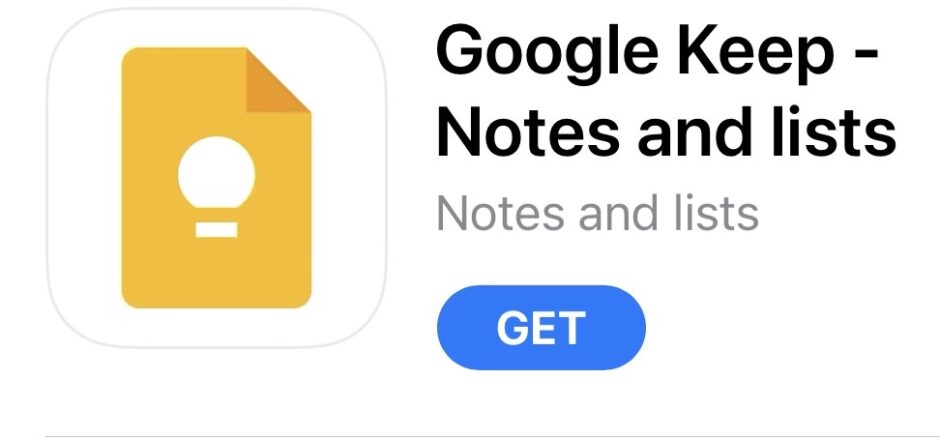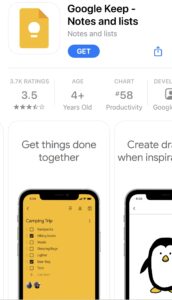 If you are a heavy smartphone user, this may be a great idea for you.
If you are a heavy smartphone user, this may be a great idea for you.
Google Keep allows you to file notes with images or lists. A photo of a document can be a note in itself, or you can add images to lists you create to make them more visually appealing. You make what you need.
Google Keep is accessible on your phone or computer (or tablet or Apple watch, to some extent). The function is similar to Evernote, an app I’ve used heavily for years, but without the subscription required for extended use.
Remember filing cabinets? This is the online version where you can store all your ideas and somedays and task lists and grocery lists and bucket lists…
- You can keep your to-do list handy each day. Add items to the appropriate day as you think of them. Once you check an item off, it drops to the bottom of the list so that you can focus on the stuff yet to be done.
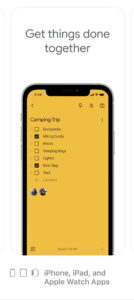
- You can keep track of project or school documents, easily accessible wherever you have your phone. The notes are able to be shared with others, so teamwork is possible also.
- You can set up reminders attached to notes, so that you keep on track with a project plan or a volunteer schedule.
- You can take a picture of that flyer once it is in your hands, and then you still have it for reference after it flies back out of your hands.
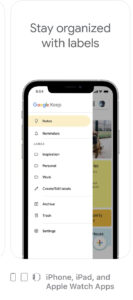 Those are just a few ideas. How might this app work for you?
Those are just a few ideas. How might this app work for you?